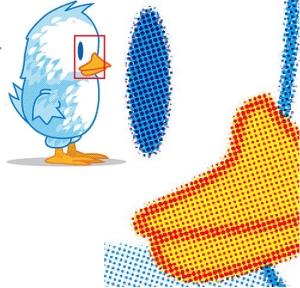__________________________________________________
- Resolution
- Color modes
- Some retouch tools
- Layers
- Cases
- Exercises
__________________________________________________
Resolution
- 600 DPI @ 100%
- 72 DPI @ 250%
Common resolution for web / screen (monitor resolution): 72 dpi
Common resolution for laser printer: 300 dpi
Print resolution and monitor resolution are not the same.
Why do images copied from the web and placed into a print look blurry?
Use a resolution of 72 ppi or 96 ppi
740×480 px
1920x1080px
Ideal-360 dpi
trouble yourself with all the different resolutions for print!
Color mode – RGB – CMYK – Grayscale
RGB
- RGB
- RGB – screen detail


Four color process printing is a system where a color image is separated into 4 different color values (called a color separation) by the use of filters and screens. This used to be done with photographic film on a graphic arts camera, but is usually done digitally with software now. The result is a color separation of 4 images that when transferred to printing plates and sequentially printed on a printing press with the colored inks cyan (blue), magenta (red), yellow and black (the k in cmyk), reproduces the original color image. Most of the entire spectrum or gamut of colors are reproduced with just the four process ink colors. The four color printing process is universally used in the graphic arts and commercial printing industry for the reproduction of color images and text.
- Uses same 4 standardized base colors all the time (Cyan, Magenta, Yellow and Black)
- Small dots of these colors are printed at different angles to create the printed image
- Most widely used and cost effective color system in commercial printing
- Significantly cheaper than toner based printing for larger quantity runs
- CMYK color
- CMYK print detail
Grayscale (Black and white)
Grayscale is a mode for encoding colors of colors which contains only black, white and shades of gray
Correct retouch
Layers
cases
exercises
Text – next class